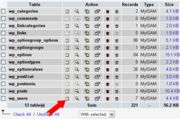Visual Composer is a fantastic plugin developed by WP Bakery that adds a drag & drop page builder to your WordPress theme.
need to be able to create complex page layouts without needing to touch a single line of code.
How Visual Composer Works, And What It Can Do
Just add a new page and you will see new buttons so that you can toggle between classic mode and builder mode as well as a button to take you to the live front-end editor.
the builder also supports four awesome third party plugins: Layer Slider, Revolution Slider, Gravity Forms and Contact Form 7.
Rows
Page Elements
Drag & Drop
Row Options: Format, Clone & Delete Rows
Frontend Editor
Extensions
read CodeCanyonr: http://www.wpexplorer.com/out/codecanyon
Visual Composer Settings Options
WordPress Visual Composer Features
Intuitive Drag and Drop Interface
Easily Extendable
Frontend Editor
Backend Editor
Object Oriented Code
Multilingual Ready
Template System
Responsive Design
User Role Manager
Custom Post Types Support
Lifetime Update – Free of Charge
Professional Dedicated Support
Design Options
Shortcode Mapper
Multi-language Support
SEO Friendly
Woo Commerce Support
Advanced Grid Builder
Full Width and Height Rows
Parallax Background for Rows
Image Filters
Video Background
Element Presets
Column Height, Gaps and Position
Advanced Custom Fields Support
Icon Sets and Social Icons
Hide Content